If you’re looking to:
- Track the IP addresses of people visiting your website
- Find their precise location – even down to the precise address
- Identify visiting businesses or residential homes
- Turn website traffic into highly targeted leads
… then this comprehensive guide will show you exactly how.
Whether you sell to other businesses (B2B) or direct to consumers (B2C), identifying your website visitors can give you a significant advantage over your competitors. Most analytics platforms stop at basic data. We go a lot further, including:
- Their exact location.
- What they looked at page by page when on your website.
Quick links – jump to what matters to you
Why most IP tracking tools aren’t enough
You may have used IP lookup software that claim to reveal who’s visited your website. But in reality, they:
- Miss many that could be identified in other ways
- Can’t get granular enough (e.g. someone from a specific company branch)
- Can’t identify data from mobile or home-based visitors
That’s because standard IP tracking is only part of the picture.
To get real insights, we combine multiple data points:
- IP address tracking
- IP address + browser geolocation
- Geolocation for anonymous business visitors
- Geolocation for B2C – including full home addresses
Each method plays a role – and in this guide, you’ll learn how to use all four.
Track businesses visiting your website (IP address tracking)
When someone visits your site from a corporate network or company VPN, their IP address often links back to their business.
What you see
- Company name
- Location (e.g. head office)
- All pages viewed, in order
- Time spent on each page
Here’s an example of what our software subscribers see when a business has been identified by IP address:

Typical use cases
Mostly used to identify organisations that could be potential customers, but who didn’t make contact.
People then utilise ways to identify people at those organisations (e.g. LinkedIn) and then reach out to them using a range of methods that typically include:
- LinkedIn message outreach
- Sourcing their email address
- Telephone contact
- Printed communication sent in the post
Also used to identify existing customers who visit the website, which provides a good excuse to catch up with them if they didn’t make contact.
How accurate is it?
- Between 5–25% of B2B visitors will be identifiable by their IP address
- Most accurate for staff on fixed IPs at a consistent place of work
Limitations
- Smaller businesses typically have an IP that only links to their provider (e.g. BT, Sky) and so can’t identify them as their business name
- IP addresses alone can’t identify company people who are on mobile devices or working from home (unless connected via VPN).
- Some businesses have central IP addresses but several business locations, so there’s weak visibility on the actual location where the website visitor came from. For example, head office is in Manchester but there are four offices throughout the UK, but the IP address only shows the Manchester location.
Combine IP and geolocation to identify branch visits
Some companies share one or a few IP addresses across several individual business location sites – meaning you won’t know which branch visited.
When you add geolocation then you get extra information alongside the centralised IP address.
Example
The plumbers merchant that visited that website in the image below would normally be identified only as ‘City Plumbing Supplies’, but they have multiple branches. In this case, the website visitor could be geolocated in addition to the IP address identified business name, which gave a specific address of that branch.
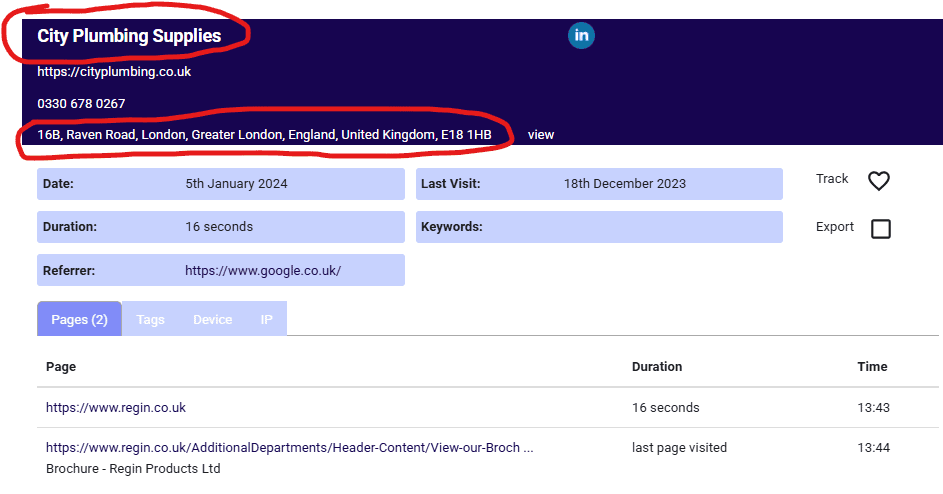
We’ve seen numerous similar examples from different business sectors – for example, a website visitor was identified as being from ‘NHS’ but their geolocation identified them as being from a specific doctors surgery.
Here’s how this works
- Someone visits your website – they are identifiable by an IP address
- Their web browser also prompts for permission to track their location
- 10-30% of visitors allow location sharing
- You receive additional information showing you the precise address they were at (which is often a business location but can also be another location – e.g. working from home).
Identify anonymous business visitors using geolocation
Many businesses – particularly smaller businesses – can’t be identified as a business purely by their IP address from their normal business premises. There are many reasons for this:
- Mobile browsing – people within businesses using their mobile devices that aren’t connected to the business Wifi.
- No or generic reverse DNS – if an IP address lacks reverse DNS records or only has generic ISP records, it won’t reveal the business identity.
- Dynamic IP addresses – businesses using dynamically assigned IPs won’t have a consistent or traceable IP linked to their company name.
- Cloud-hosted networks – businesses using cloud environments (e.g. Microsoft 365, AWS) often appear as the cloud provider, not the underlying company.
- Shared gateways – traffic routed through shared networks (e.g. co-working spaces) often reflects the gateway provider, not the specific business.
- Private or misconfigured DNS – if a company hasn’t properly configured their DNS, IP lookups return no meaningful or identifiable business data.
In all these cases where the IP address can’t identify the name of the company visiting a website, geolocation can often identify who they were.
Here’s how this works
- Company visitor reaches your website
- Their web browser prompts them for permission to track their location
- 10-30% of people allow location tracking
- You receive additional information showing you the precise address they were at, which can often be a business location.
Example
The website visitor below could only be identified by their geolocation and although it initially looked like a home address, it was worth looking up because in this case, it matched a business name.
First, there was the geolocated visitor data that our software provided …
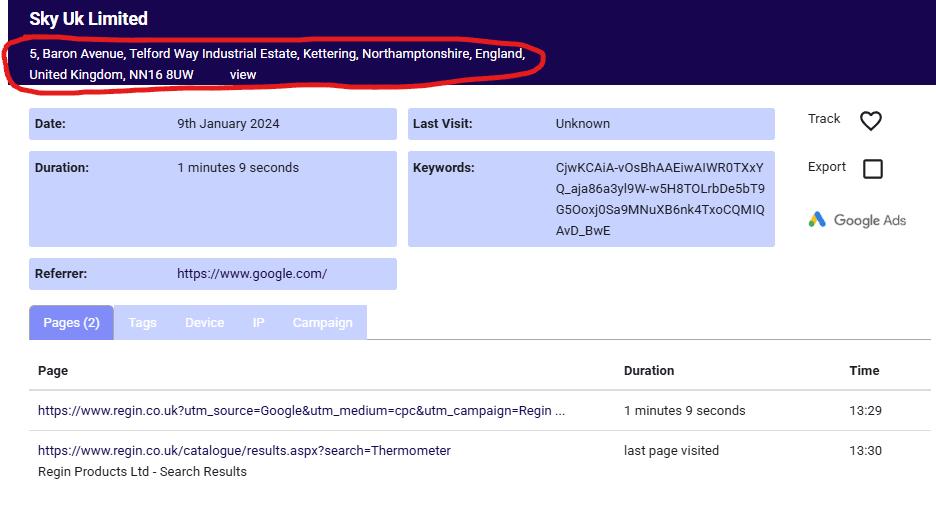
Looking up that location online gave us this, which identified them as being a business at that specific address …

Without geolocation switched on, that business would only have been identifiable as ‘Sky UK Limited’ and so a missed opportunity.
More examples
We see so many of these – here are just a few examples of those geolocated as businesses when the IP address didn’t provide any useful information:
- An industrial lighting company identified a geolocated website visitor from a huge warehouse distribution centre. They later discovered that the person had been outside the building having a smoke and were looking up lighting on their mobile phone (not connected to the company network).
- A company that supplies hoardings identified that someone on a mobile phone was geolocated to a building development site in London, and had been looking at the construction site hoardings on their website. The company then looked up the types of people involved in that site project at that time, tried a few people and were successful in identifying the person who had been on the site that day.
- A business that supplies photocopiers identified someone from a solicitors office in their county had been looking at their rental options. That solicitors office was only identifiable as ‘BT’ via their IP address but geolocation identified their specific office. The photocopier supplier reached out via a phone call and gained a contract that they could have lost if they’d not had a way to identify the visiting organisation.
What makes this different from IP-only identification of website visitors?
- Mobile visitors are now trackable to their business locations
- Opens up 10-30% more leads vs. IP tracking alone
Identify home addresses of visitors (B2C)
For businesses that offer a B2C solution to people in their own homes, IP addresses can’t provide any form of useful identification.
Geolocation takes over here and can identify 10-30% of all website visitors by their location, which is often in the home.
Here’s an example showing someone from 23 Ruskin Road, London, who visited that website from a Google Ads clicks and looked at those pages, indicating that they do have an interest in the service offered:
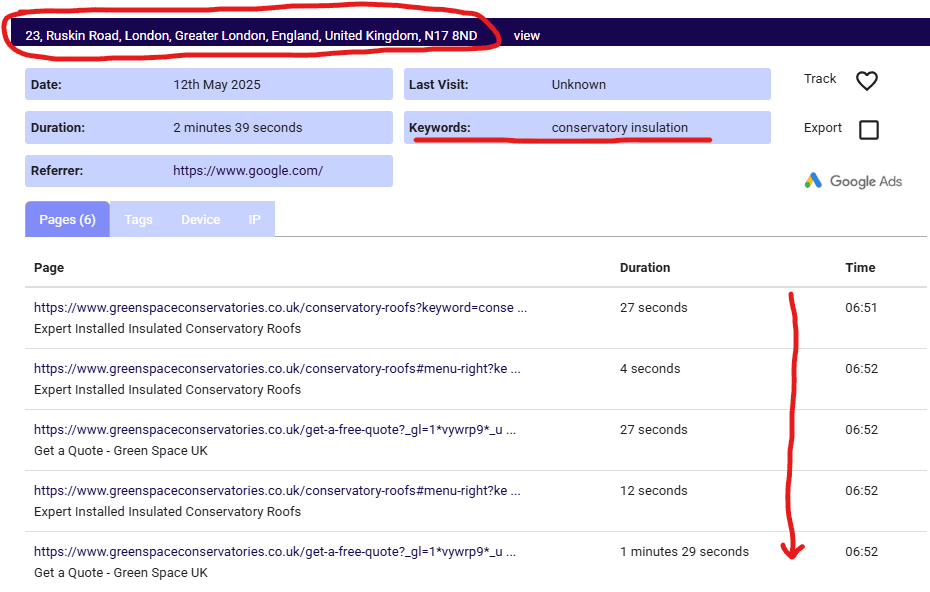
Why identify people in their home?
So that you can put quality materials (e.g. a good brochure) through their door (by hand or post) very soon after they visited your website.
People receiving what you send them may think it’s a coincidence that they’d been recently researching what you offer, and your brochure will provide the opportunity for them to further consider you (than other websites they may have looked at).
How it works
- A consumer goes to your website, normally from their home and often on a mobile device.
- Their web browser prompts them for permission to track their location
- 10-30% of people allow location tracking
- You see the individual home addresses of each website visitor and what they looked at page by page
- You send them a quality brochure, ideally tailored to what they had looked at on your website. That includes a covering letter that gives them incentive to quote something when they get in contact, which allows you to prove the address identification and brochure worked.
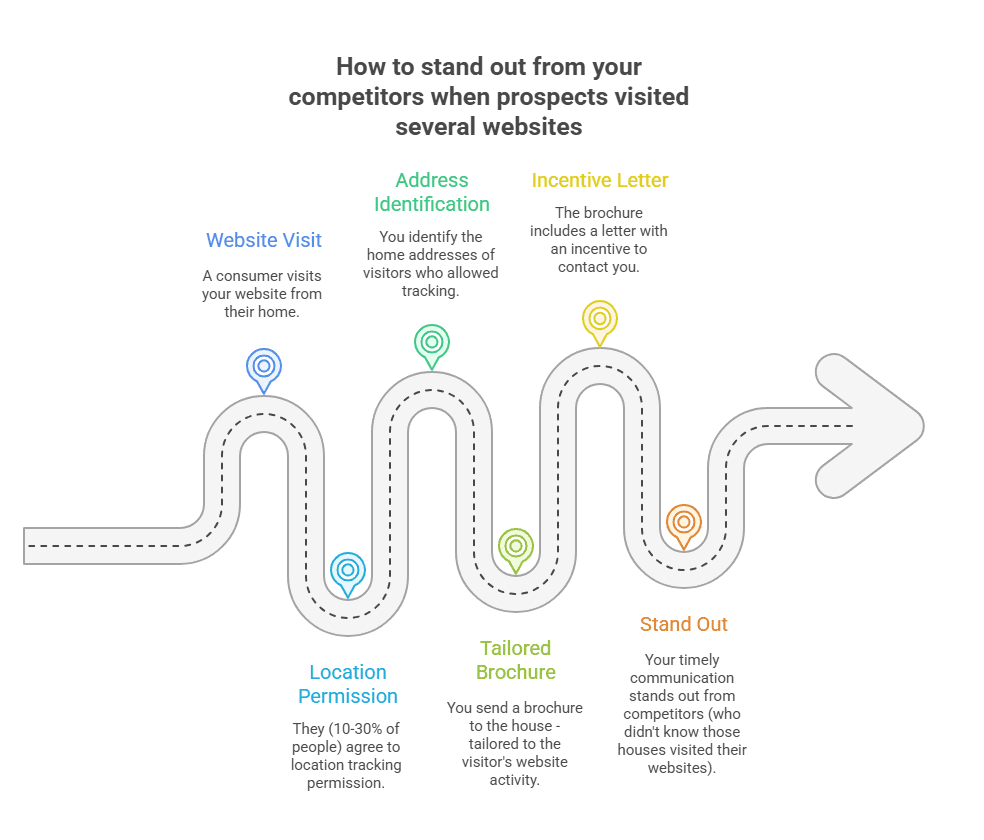
Example of how that geolocated data is used
We have plenty more examples of geolocating website visitors to their homes but here is just a taster showing how a chiropractor utilises the geolocated data we provide …
- They receive a daily automated email from Who Visits My Website, showing them the home addresses of their website visitors that got to the ‘pain’ pages of their website (sciatica, neck pain, back pain).
- They look up those addresses to confirm which ones they want to send an information pack to (as they are looking for clients who would pay for their services)
- They send information packs addressed to ‘The Householder’, containing:
- A covering letter briefly introducing the business and offering a free second chiropractic treatment after paying for their first – if people quote the letter reference when they make contact.
- Pages of testimonials from happy people who they’ve helped solve their pain points (pain points that are known because the chiropractor knows which ‘pain’ pages they viewed on their website).
- Each pack they send out costs just under £3 (including postage.
- An average 24% respond positively to the information pack and book their first appointment (value: £45).
- Cost to acquire each first booking works out at just under £12 and although the people get their second chiropractic visit at no cost, many go on to become ongoing customers and also refer onto their friends and family.
How to guarantee success via B2C geolocation tracking
Although we provide free trials of identifying the home addresses of website visitors, we recommend having these elements in place to ensure results are achieved …
- Brochure/materials sent to houses need to be of a high quality with plenty of reasons for people to make contact (that may not have been seen within the website visit). Recipients will share the materials with other decision makers before making contact.
- The covering letter needs to contain something unique to the mailing for people to quote (e.g. a discount code) so that it’s clear that’s where the enquiry came from.
- Check addresses of recipients – just to make sure they are homes that you want to send to.
- Send to each address promptly – ideally within a day of them visiting the website. This grabs their attention before they can go to a competitor.
- Closely monitor all incoming enquiries so that you can prove that the sending of materials to identifiable home addresses gained results.
FAQs for B2B and B2C
B2B FAQs
Can I find out the company name of a website visitor using their IP address?
Yes, if the visitor is using a fixed IP from a business location or VPN. You’ll see their company name, pages viewed, and traffic source.
What if they can’t be identified by IP address?
Geolocation can identify the location of website visitors 10-30% of the time. Some of those can be linked to business addresses that couldn’t otherwise be identified by IP address alone.
What if people are working remotely or on mobile?
Unless connected via VPN then won’t be identifiable as a business via either their IP address or geolocation. The closest you could identify is the geographic location they were at – for example, if you sell to primary schools and see a visitor from a home address that’s near primary schools, you could guess that it was someone from one of the local primary schools if they live in the area.
How accurate is IP tracking for B2B?
You’ll identify 5–25% of B2B visitors by IP alone. Adding geolocation increases this by 10-30% extra.
Is it legal to identify the names of companies that visited?
Yes – GDPR relates to personally identifiable data and IP addresses, along with geolocation identifying a business premises, can only identify the company name, not an individual. Your follow up research is what will help you to identify individuals to reach out to, but they are not identifiable by the software.
B2C FAQs
Can I find out the exact address of someone who visited my website?
Yes, if they allowed geolocation sharing. You’ll see the address or precise location where the visit happened – normally their home.
Is this GDPR compliant?
Yes. Location sharing is opt-in (an option pops up in their web browser), and you never receive personal data like names or emails. The most you could do is address printed communications to ‘The Householder’.
What businesses benefit most from this?
Businesses selling products or services that enhance people’s homes. For example, builders, windows & doors companies, solar installers, landscapers, loft conversions, kitchen fitters, cleaners, roofers.
Businesses selling services that help people. For example, chiropractors, dentists, beauty treatments, mortgage advisers, IFAs, will writers, homecare providers.
Businesses with services at their own locations. For example, wedding venues, restaurants, activity centres.
How do I know what to send to a visitor’s home address?
Review what pages they viewed on your website and tailor your message to their interest, either with a specific brochure or referring to part of a generic brochure. Always include a code for people to quote (in exchange for an incentive) so that you can prove the enquiry came from that source.
What if I want to hand-deliver materials?
Postage isn’t cheap so if you are in a position to post your materials through letterboxes then this will keep down your overall costs.


